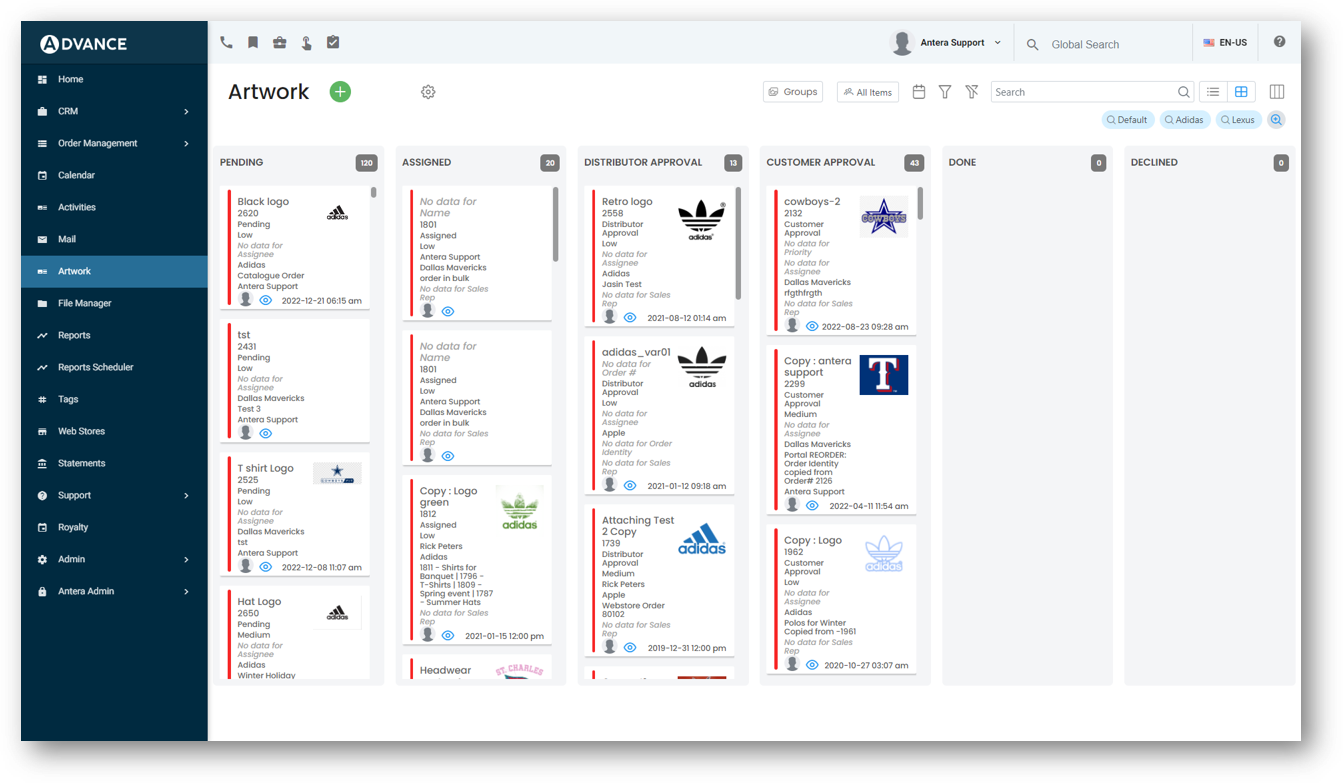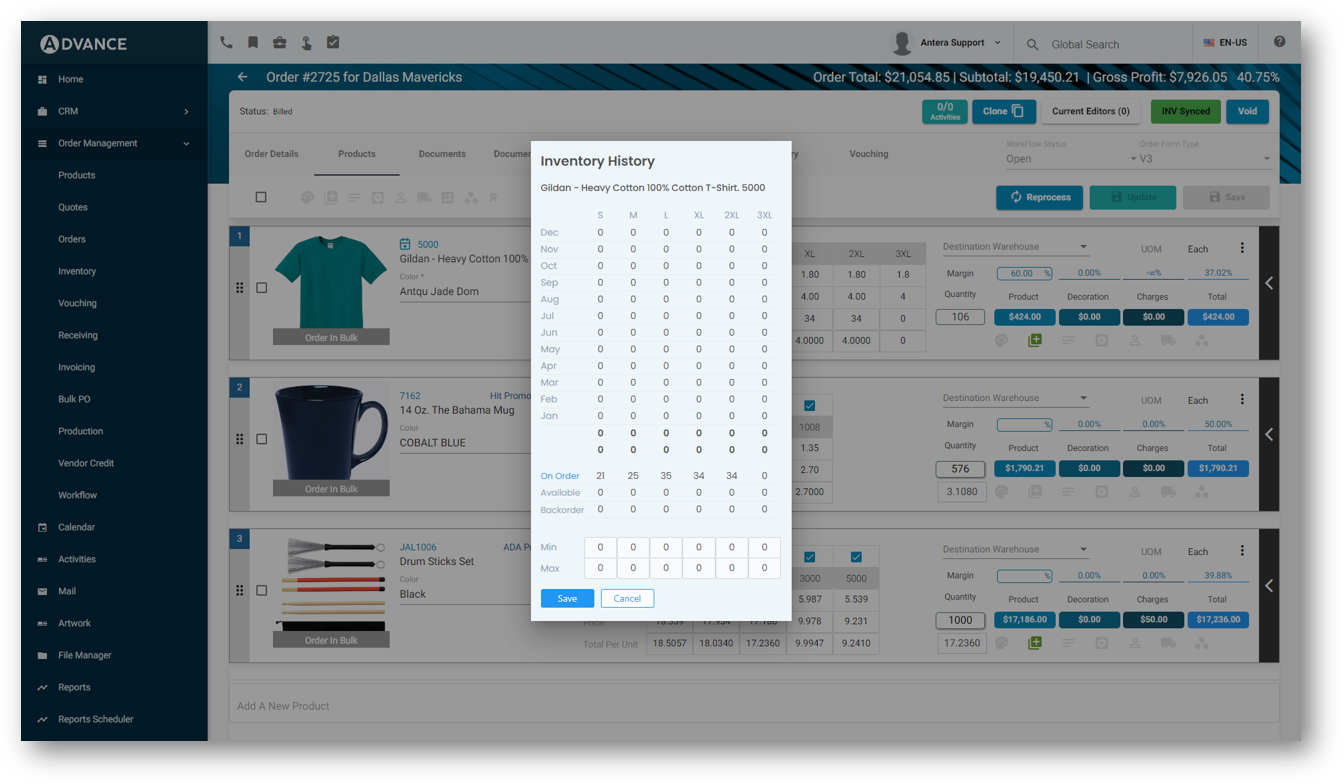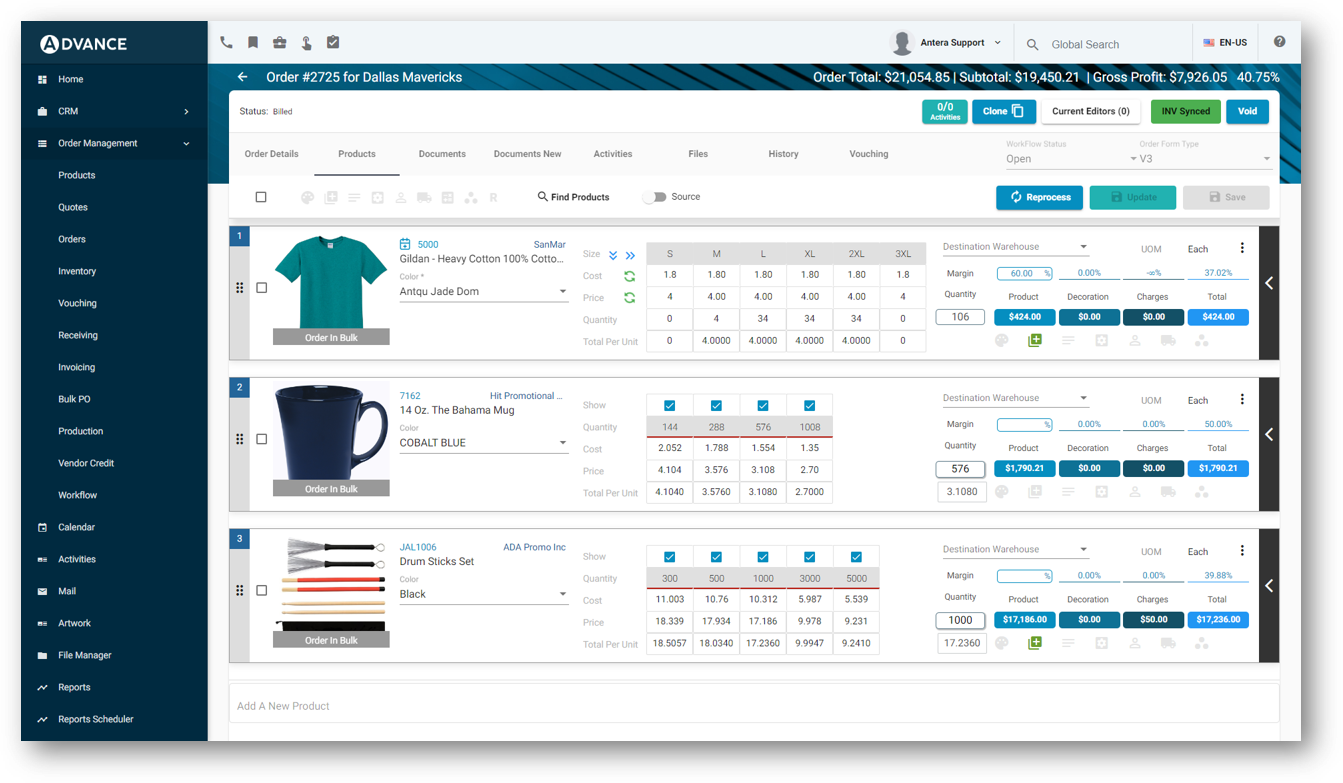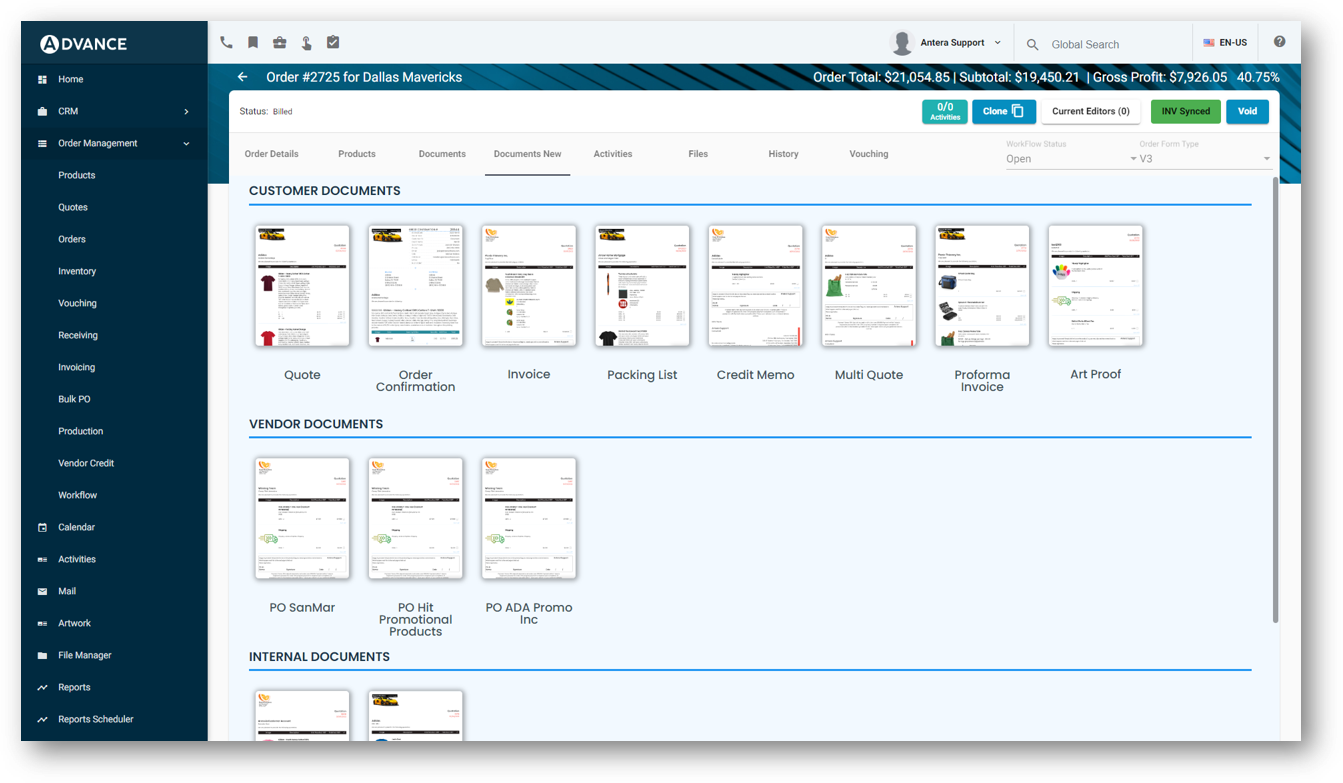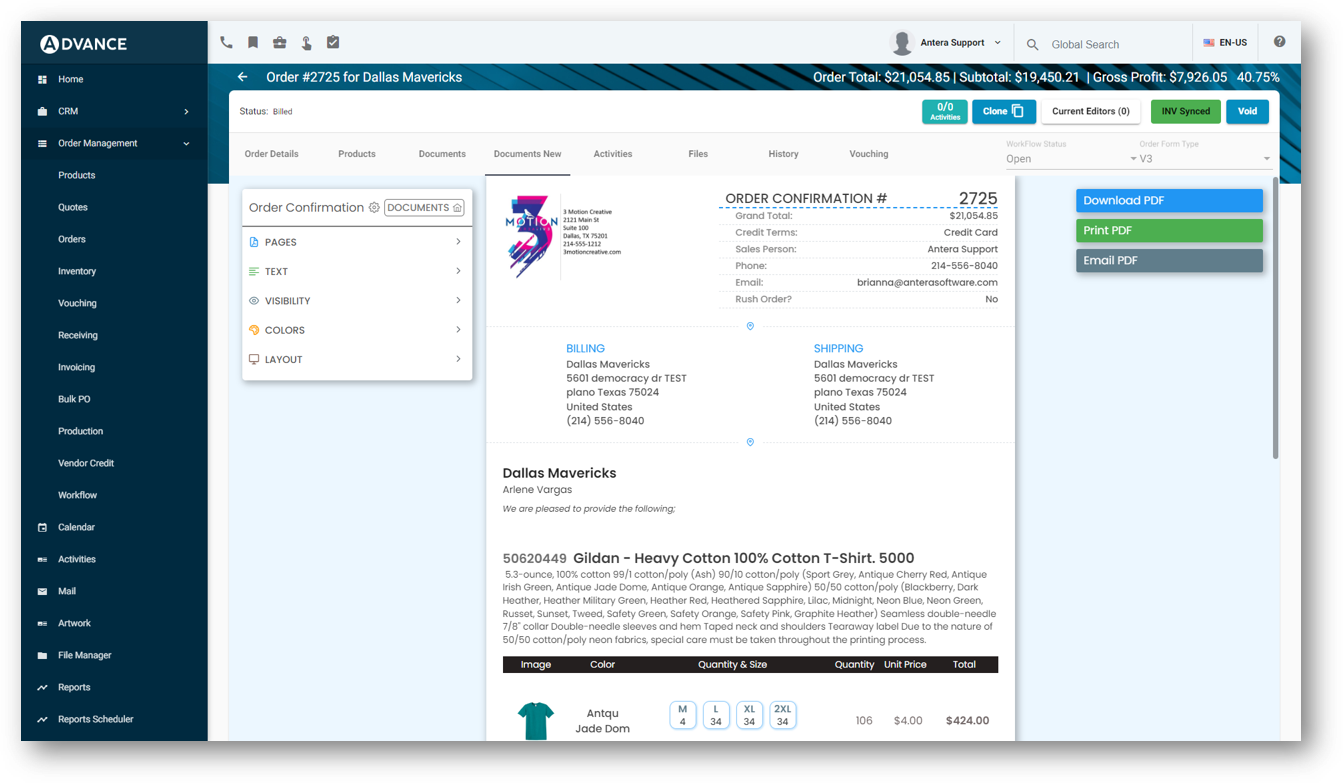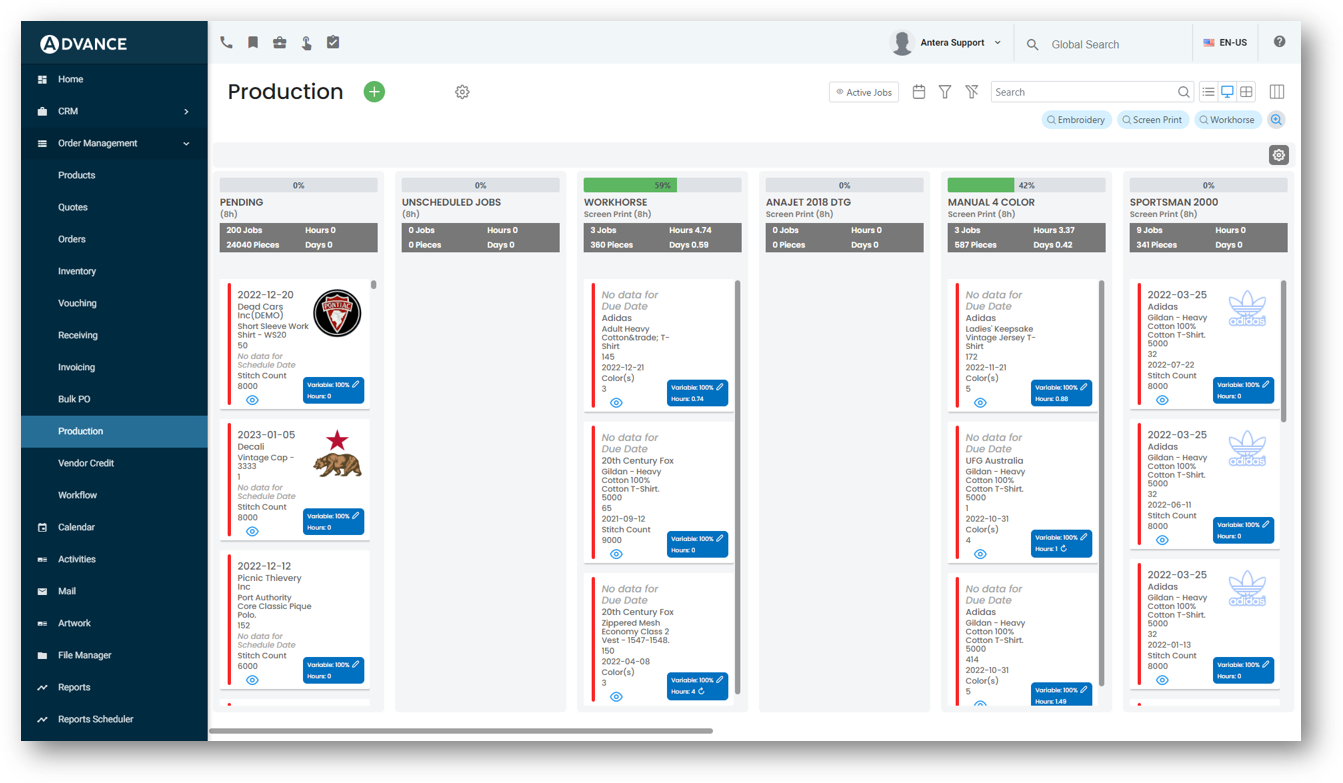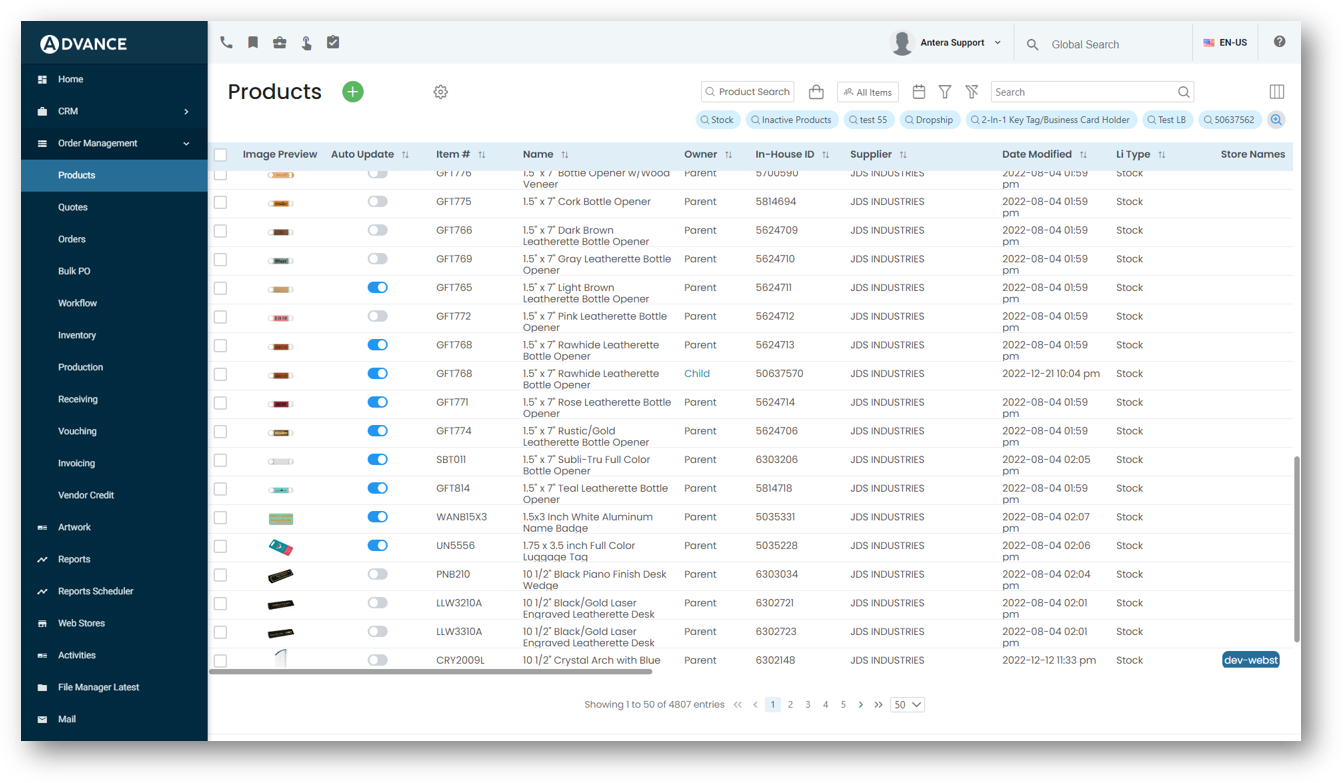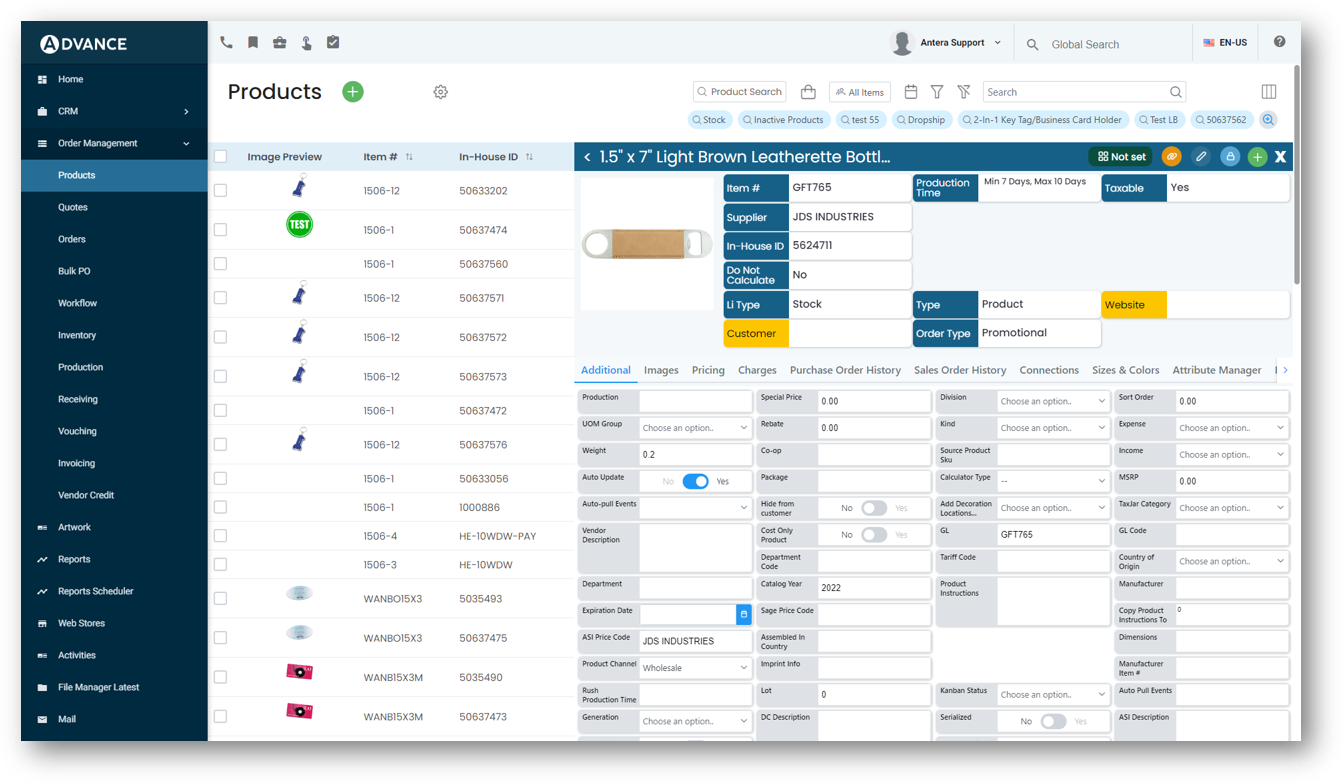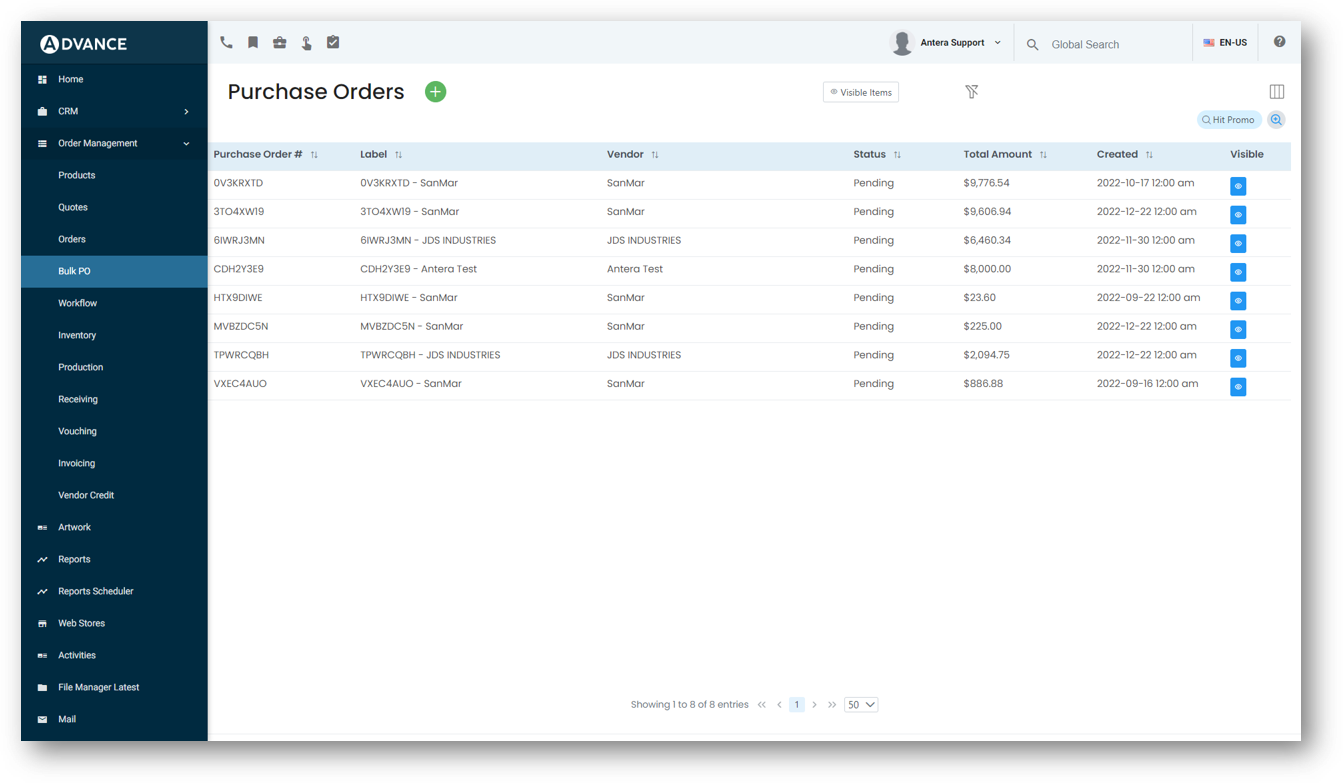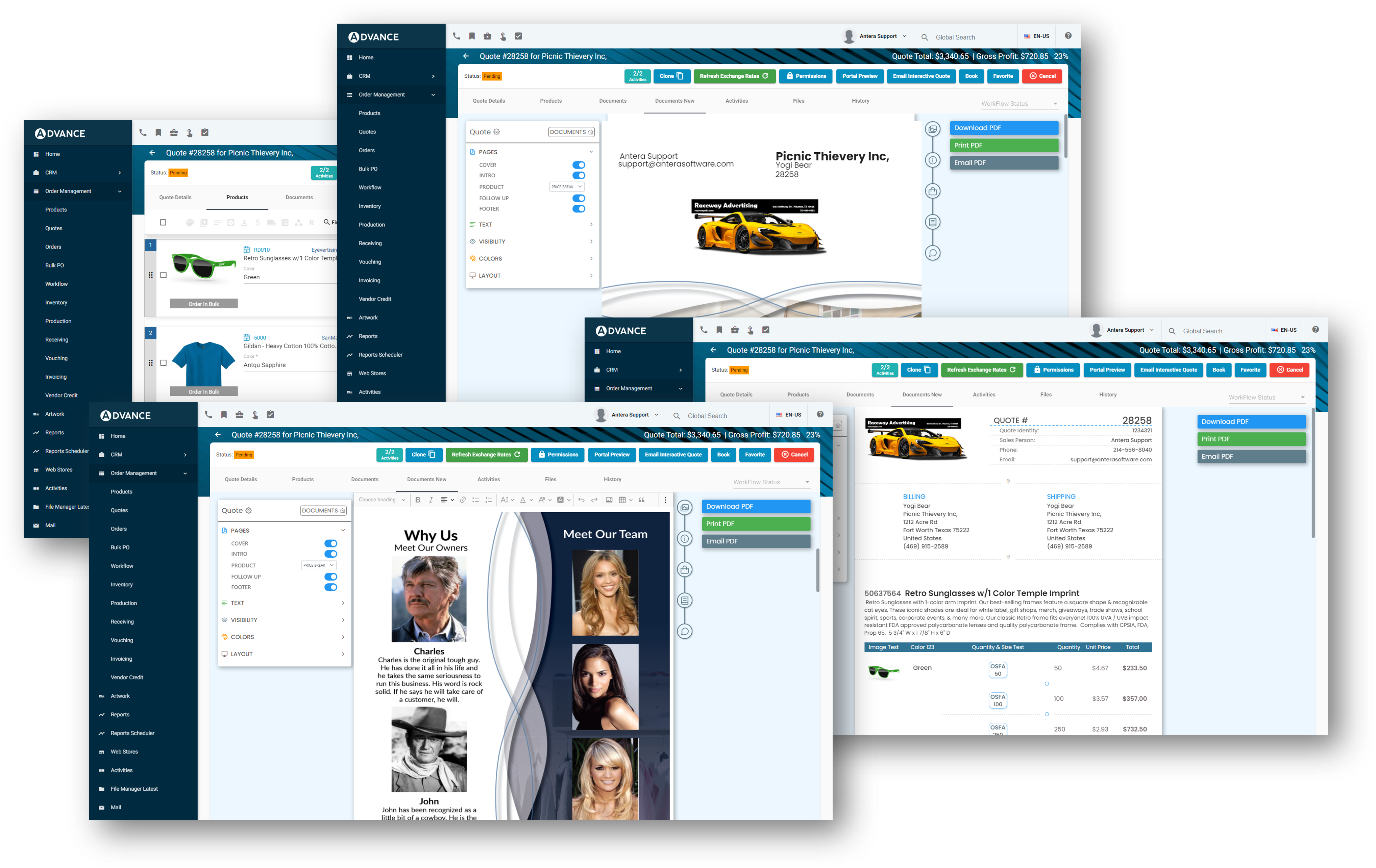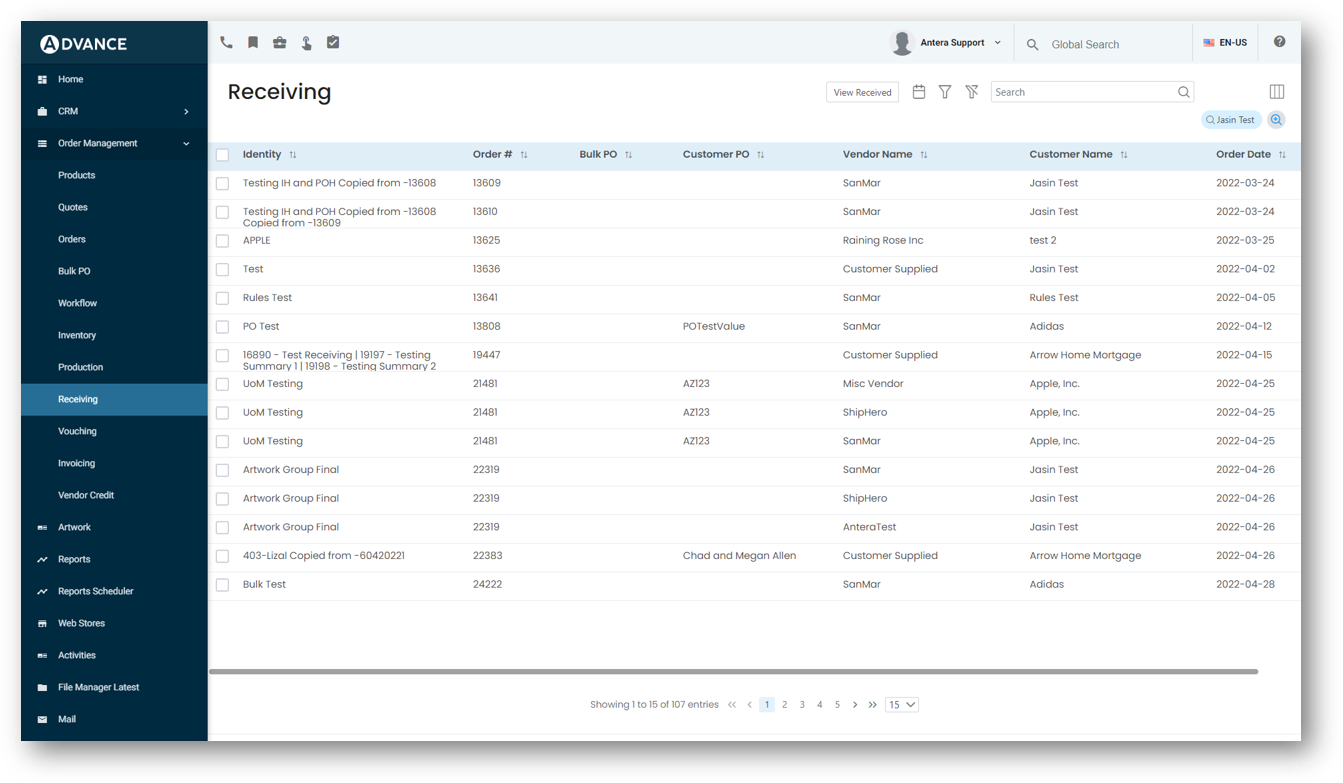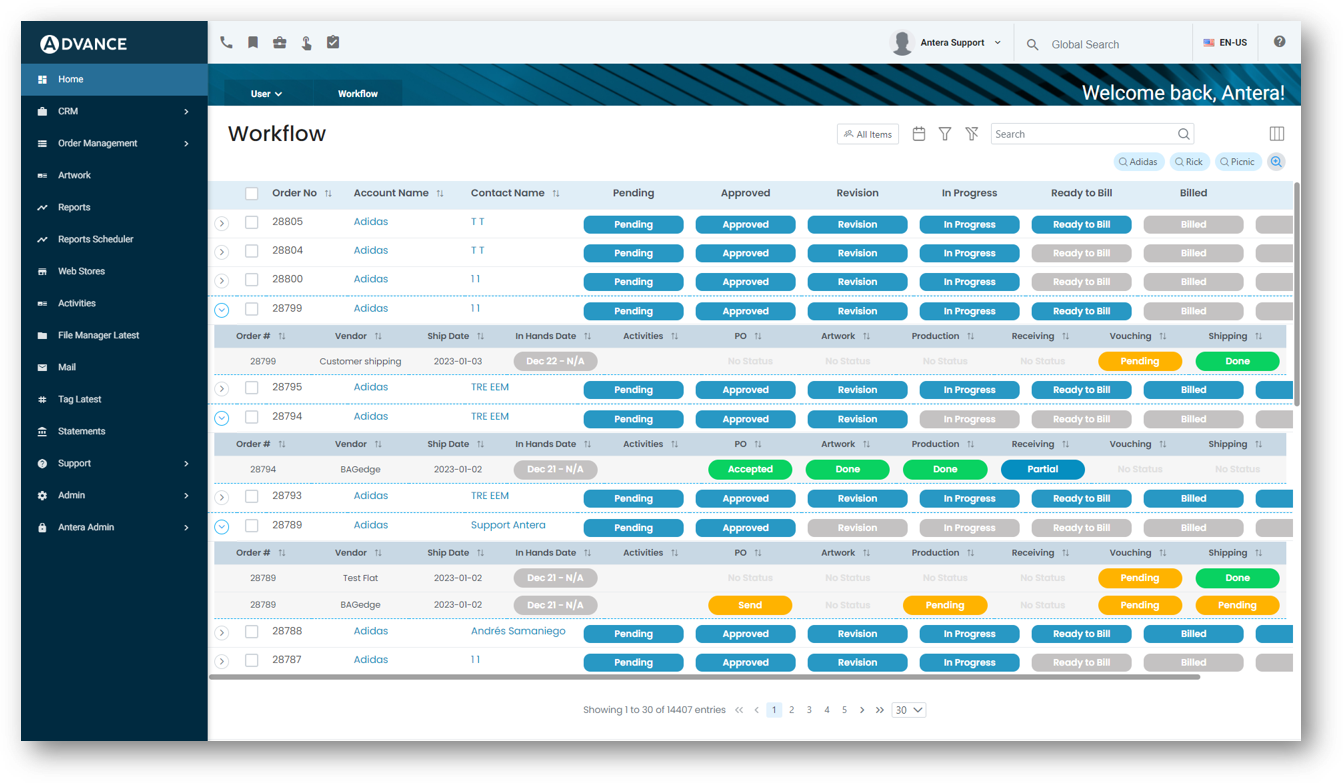Artwork
Antera’s artwork library manages all customer art from triggering a job and artist assignment through internal and customer approval. The flow is customizable and designed to create the needed notices and actions to make sure all commitments are met.
The file manager holds all files used in drafting your art and it stays with the art card throughout the process. The artist is able to tag any files that should accompany the vendor or customer documents.
Filtering by artist or by due date allows you to know exactly what items are due and pending at any time. Color coding makes it easy to prioritize and the use of the star feature will accelerate a job to the top of the list.
Billing
Using PromoStandards for our invoice integration, Advance™ enables you to generate and send complete and accurate invoices automatically.
Because PromoStandards facilitates real-time delivery of the invoice to either a promotional goods supplier or distributor, payments are expedited and a healthy cash flow is maintained.
The Billing Module is designed to manage the flow of all orders to be able to see the current status and ensure all billing is timely. You can customize your flow from initial creation through the final billing.
- Pending
- Booked
- Fulfilled
- Approved
- Complete
Antera allows you to identify your own custom flows of billing.
Inventory
Inventory was the first and most widely adopted PromoStandards endpoint. Our fully-integrated Inventory Management Module leverages PromoStandards to the fullest. All your inventory can be tracked in real-time and managed.
Our Inventory Management Module helps you immediately answer questions such as:
How much inventory do you currently have on hand?
What is the current warehouse location of all of your products?
Can you track defective products to the customer level?
How long is it taking for an order to get picked?
Can you track items in multiple locations down to bin level and serial or lot number?
Are you relying on an intuitive design or corporate tradition to develop your picklists?
A few of the features include:
- Bin Location Tracking
- Pick Lists
- Multiple Warehouse Management
- Automatic Quantity Update
- Barcode Scanning
- FIFO Costing
- Serialized and Lot Tracking Systems
- Defective Lot Tracking
- Intra-Warehouse Staging
With our industry-leading integration with QuickBooks Enterprise, we can offer real-time data to customers needing the most advanced solutions in inventory management and control.
Logistics
Managing shipments using multiple carriers and methods can be a daunting task especially when dealing with international orders. With Antera’s logistics module you have the ability to control and view all stages of the delivery process including inspections and dealing with other 3rd parties.
Customization allows users to adjust the workflow to meet the the specific needs of your logistics department and trigger events to make sure all aspects of the delivery are managed.
Orders
The Supplier Purchase Order (PO) is automatically generated. In the event of multiple suppliers on the same order, a new purchase order is generated for each supplier. The system allows you to show supplier-only notes and relay information to the supplier that is hidden from the customer. Supplier POs can be set up to automatically send. Those suppliers with the ability to receive orders electronically in the form of an XML, CSV or EDI transaction can be set up to receive POs electronically in the form they require. Artwork uploaded with the order is automatically remitted to the supplier when the purchase order is sent.
The Supplier PO List provides a detailed view of the activity on all purchase orders. It is the control panel for managing and tracking orders. The list allows a user to see all purchase orders created for an order and an up-to-date status. The user can trigger actions including the management and approval of the purchase order, artwork, and freight tracking all the way through the entire fulfillment and delivery process. Every order and purchase order can be easily viewed with the link to cloud storage. Sales staff with limited access to purchase orders can view results and status activity in their own order summary.
Color-coded actions make it easy to manage and control all aspects of the order and delivery process while automated notifications and updates make your processes easy to manage.
Artwork management, wearable matrix, and commission automation are just some of the features that allow you to eliminate manual steps. The generation of an order has traditionally been a very manual and paper-intensive task in the promotional products industry. Some companies fax them in, and some mail them in. Some even have an electronic order form, but very few have the technology that is provided by Antera. With a click, you can turn a quote into an order and process it through your system. QuickBooks integration makes the whole process seamless. Simply select the price and quantity you want on the order and select save and process.
Antera’s Order Form provides the user the ability to manage every aspect of the order. A wearable matrix allows you to easily account for all wearable items and provide the exact size, color, and quantities to the suppliers. Artwork can be uploaded to each line item. Shipping instructions per line item and account info provide the ability to manage multi-vendor orders quickly. The system automatically generates purchase orders for each vendor and manages the entire order process.
Order confirmation, wearable matrix, artwork upload, credit card authorization, auto-feed of vendor, customer, and salesperson information, are all features that make this a simple and user-friendly system.
The Order List provides the user a snapshot of all options regarding the order. You can edit, duplicate, and generate previews or acknowledgments. You can manage multiple versions of the order and trigger the steps to process the order completely. User rights can give customer service processing people access to the system for approval if your workflow dictates it. All document images are saved to the cloud for easy access by an authorized user.
A unique feature of our order management module is the ability to lock in your orders or chat with other editors. You have the ability to see who else is working on an order, what changes they are making, accept or deny those changes and chat with the other person in real-time to discuss them! See this in action here.
In addition, you can email ANY contact directly from within the system via a link that connects you to either Advance’s email system or your regular provider! Watch the video here for more information.
Inventory, Order Status, and Order Shipment Notification are among the most popular PromoStandards integrations because they represent the information that’s most needed to move transactions forward, and the information that currently takes the most resources to communicate.
Production
Production provides workflow to manage unlimited decoration types in an orderly fashion. A customizable flow calculates run time and estimated run time by decoration type. Equipment and processes entered automatically calculate your run time and allow you to prioritize jobs. Scheduling allows you to control job assignment and auto batching can bring jobs with the same decoration variation together. With Antera’s production module you can easily control and see each stage of the decoration process.
Production status updates to workflow to allow your users to see everything happening real time.
Products
Quality products fuel your business! Through the integration of the PromoStandards endpoint for product data, Advance™ provides distributors with an enhanced version of a product catalog that is updated automatically in real-time.
Antera allows you to manually create products, upload them using CSV files, or import from ESP and PromoStandards. A user can also create products by pushing them in from SAGE Online.
The selection of products to populate a quote or order is a simple task. By using filters, you have the ability to select specific suppliers, product numbers, price ranges, or product categories to reduce the number of items shown.
Once a product is saved locally, it can be used frequently and can also automatically update against the supplier’s original products. Advance™ provides an up-to-the-minute view of available products and their details such as SKUs, descriptions, sizes, colors, dimensions, and so on.
Proof Management
Antera provides several ways to initiate and send customers proofs. The proof option you select is dependent on your actual flow. The biggest advantage is to send your customer electronic proof and have an instant update of the status.
Customers can approve, approve with changes, or decline proofs, and this electronic flow time and date stamps each activity to ensure you get your proofs approved quickly and also have a paper trail to document approval. A declined proof can automatically feedback to an artist to simplify the flow and ensure you get timely changes back to your customer.
Bulk Purchase Order Module
This is a recent addition to the Advance™ order management functionality. It enables users to monitor inventory levels with precision and make bulk purchases with ease.
The information displayed can be filtered via various criteria. In addition, the value of the purchase order is visible at all times and automatically recalculates as items are added and deleted.
See the purchase order module in action – request a demo today!
Quotes
An opportunity turned into a quote carries the same identifying number all the way through the Antera system. Opportunity numbers become quote numbers, order numbers, invoice numbers, and PO numbers. A quote can be triggered from the quote menu or orders. The quote can be invoice-styled or multi-quote with a larger image, price breaks, and unique layout.
Antera’s document editor allows you to customize your quotes and all documents to showcase the information you prefer. By adding templates, you can have a unique look for your company and really customize the documents to look any way you want.
All quotes can be accessed in a Quote List and can be edited, copied, or easily converted to an order from here. Customers that require multiple quotes can even use our versioning feature to allow the full history of quotes presented to be maintained.
Receiving
Antera’s inventory module includes receiving. Receiving automatically triggers production to notify the production staff the product has arrived and is ready for decoration.
By selecting a PO number, a user can see all items on the original PO and receive the items by line. The user is allowed to have multiple warehouses and bin locations and select them at the time of receiving.
Sourcing
A number of suppliers and distributor do direct sourcing of products including international sourcing. Advance™ offers a sourcing module that will allow the sourcing process to flow from opportunity to sourcing from factories to quote generation. The process includes adding the additional charges for freight, customs, inspections, and duties that are present in the international sourcing of products.
Vouching
Vouching provides 3-way matching of purchase orders, receiving and invoices. For all invoices received, the original PO can be pulled and compared for consistency. If an adjustment needs to be made based upon quantity received or a price adjustment, the system will automatically update the original order gross profit and commissions paid.
Connection to PromoStandards allows for the vendor invoice to be retrieved electronically and compare on-screen. View you PO against the vendor invoice, make the needed adjustments and process to update to QuickBooks or another connected accounting system.
New Advanced Workflow
The Advance™ Order Management module uses workflow programs to control the sequence of events that occur in the fulfillment of orders. Advanced workflow is configurable to match your specific business and production schedules. Each step can trigger actions to manage your entire production process. Timeouts can be set to alert you should something in the process fall behind and need attention. Antera Workflow manages order activities, executes tasks, sends notifications, maintains completed activity history, and detects process errors.
Advance’s Order Management module uses Antera’s workflow programs to control the sequence of events that occur in the fulfillment of orders. Advanced workflow is configurable to match your specific business and production schedules. Each step can trigger actions to manage your entire production process. Timeouts can be set to alert you should something in the process fall behind and need attention. Advance’s workflow manages order activities, executes tasks, sends notifications, maintains completed activity history, and detects process errors.